First Time Diagramming With Inkscape
Every year, Cal Origami hosts the East Bay Origami Convention (EBOC). EBOC is an amazing convention and people from all over the Bay Area get together to share their passion for origami. Part of the tradition is that Cal Origami publishes a convention book of diagrams submitted by volunteers. I always want to support Cal Origami and EBOC, so naturally I always diagram one of my designs for the book. In previous years, they printed the book in color, so I got away with making photodiagrams, but this year, they decided to print in black and white to save costs. Thus, I had no choice but to learn how to make diagrams using software.
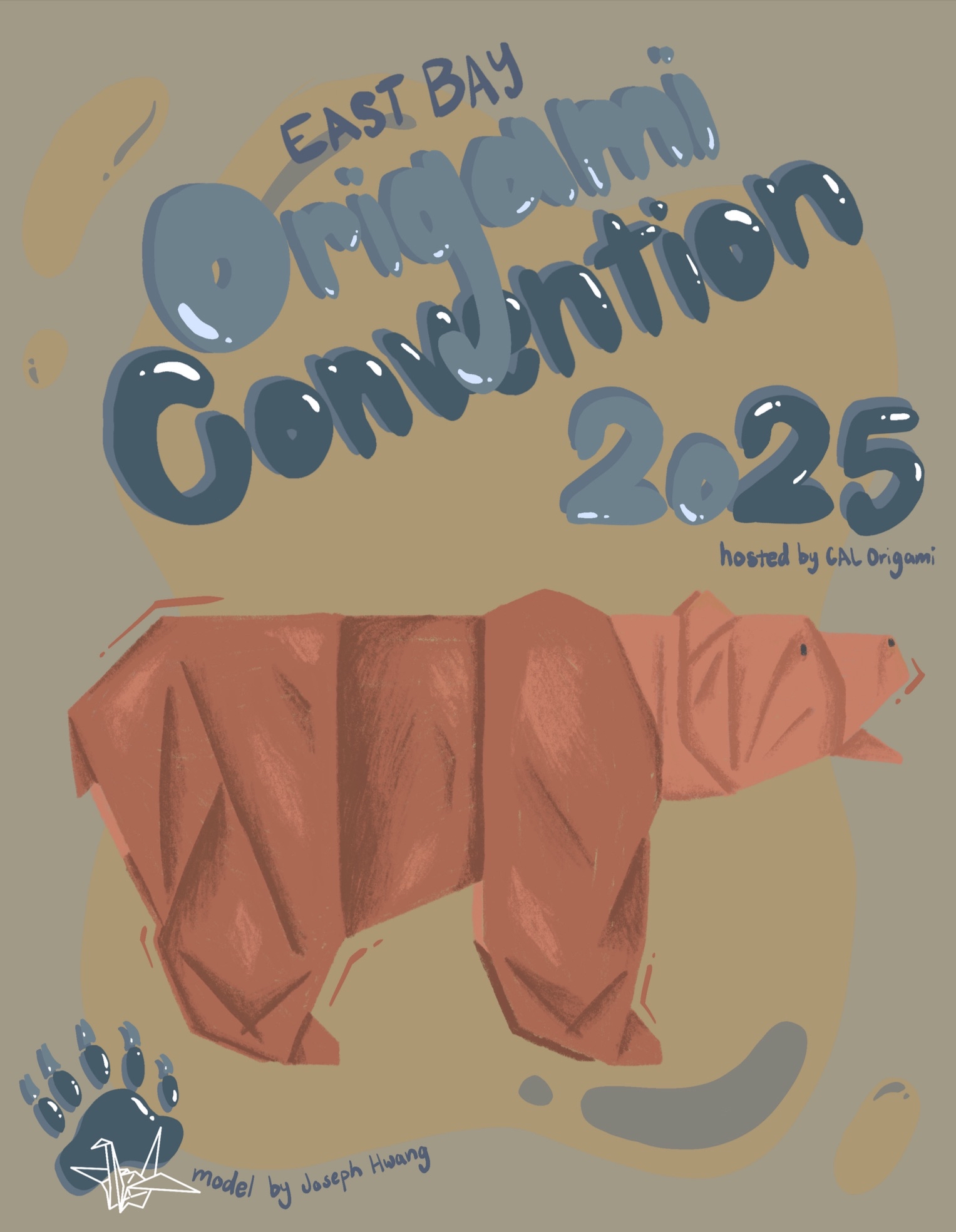 |
|---|
| 2025 EBOC book cover |
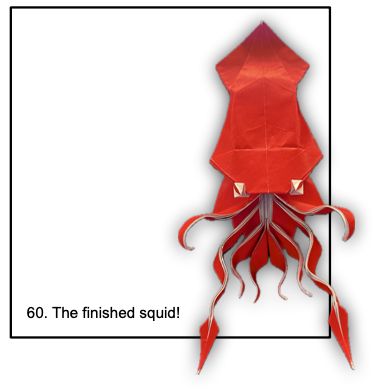 |
|---|
| Photodiagrams for my squid from EBOC 2024 |
Before starting to diagram, I needed a model. I decided to diagram my new cuttlefish design.
 |
|---|
| My cuttlefish |
The first step of diagramming is finding a friendly sequence of folds. My cuttlefish requires some collapsing, so there isn’t a natural folding sequence. So, I started off by folding the model a bunch of times looking for a foldable sequence. Collapsing the base is the most difficult part of the model. To save time, I only practiced folding the base.
 |
|---|
| In search of a foldable sequence… |
After some experimenting, I found a clean folding sequence. The nice part of optimizing the folding sequence is the base also ends up cleaner, with minimal unneeded lines.
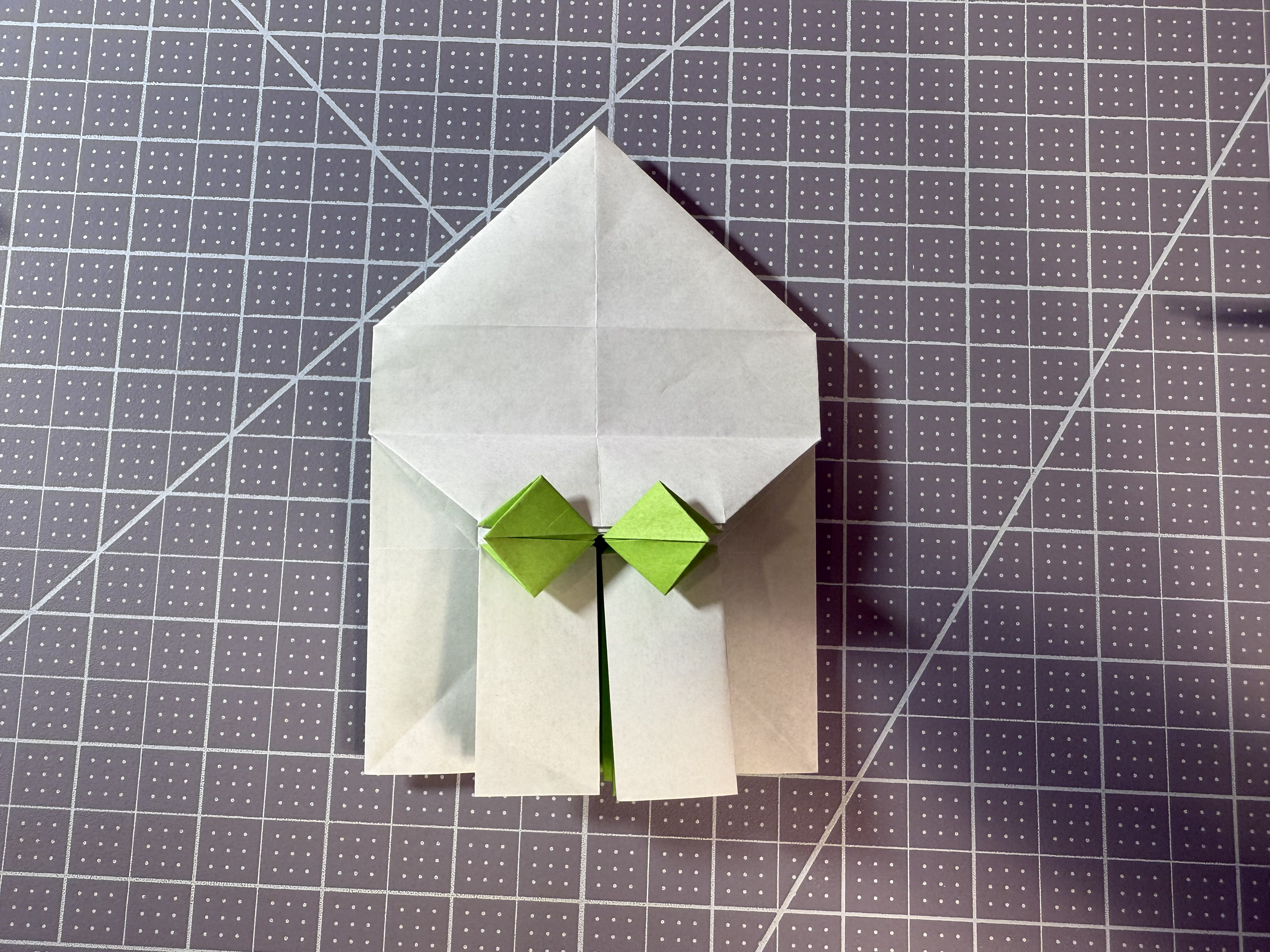 |
|---|
| Clean folding sequence discovered! |
After finding a folding sequence, I had to get good at teaching it. So I folded the cuttlefish a few more times from start to finish while imagining how I would teach it to someone else in my head. It would have been more optimal to actually have a friend beta test by folding along, but I did not have time to schedule something before the submission deadline.
 |
|---|
| Practicing… |
Now, I needed to learn how to draw diagrams using inkscape.
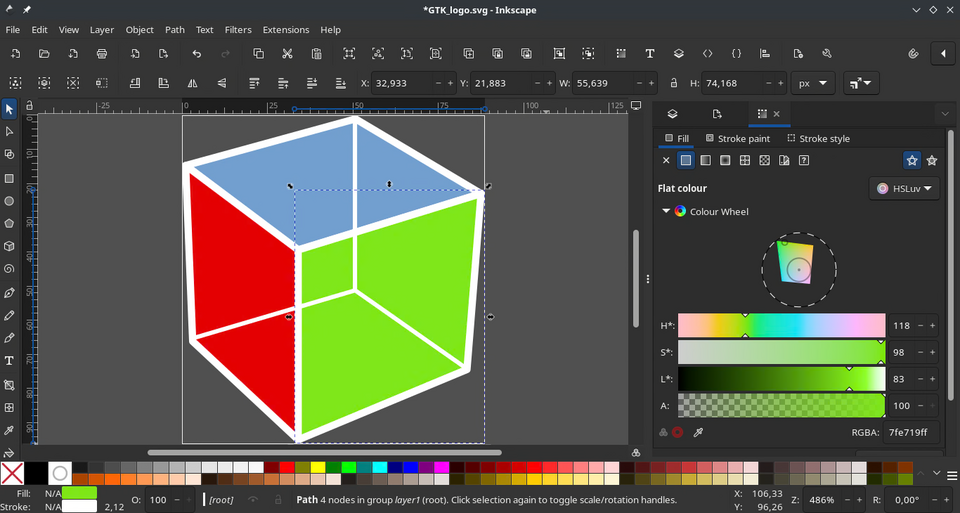 |
|---|
| Inkscape is a FOSS SVG editing software. It is very popular among origami diagrammers. (Image from Wikipedia) |
I found these two resources really helpful (both by absolute legends in the origami world):
And thus, I began diagramming. I started drawing on inkscape on March 21. The submission deadline was March 23. 💀
After drawing the first few steps, I shared them with my expert diagrammer friend for feedback. He told me that crease lines shouldn’t extend all the way to edges–a small gap should be left.
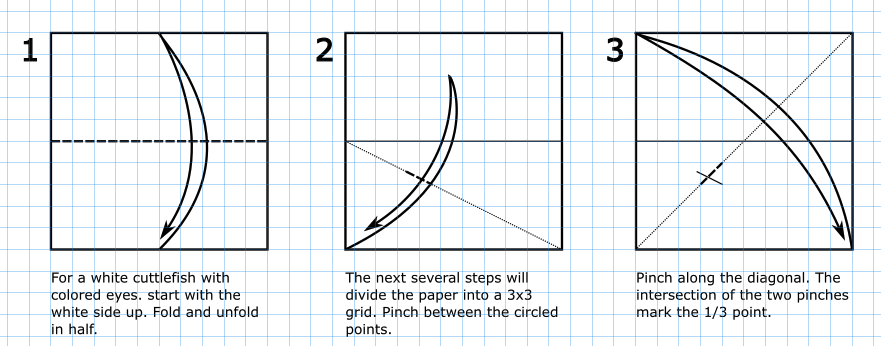 |
|---|
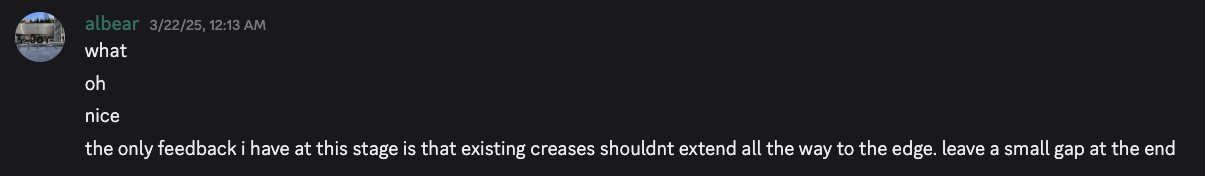 |
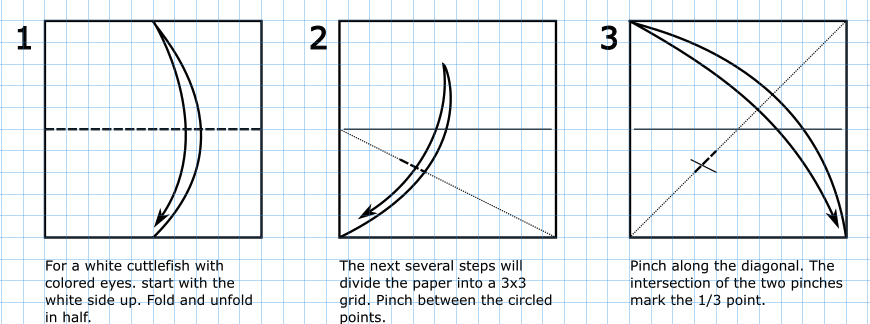 |
| Before and after my friend’s feedback. A little change goes a long way. |
As I drew more steps, I realized that I made a horrible mistake–my grid settings on inkscape were set to a major grid line every 5 units. The cuttlefish is based on a grid size of 6. So basically, the grid was functionally useless to me, and I had to measure out every reference point, which is a lot slower than just using the grid.
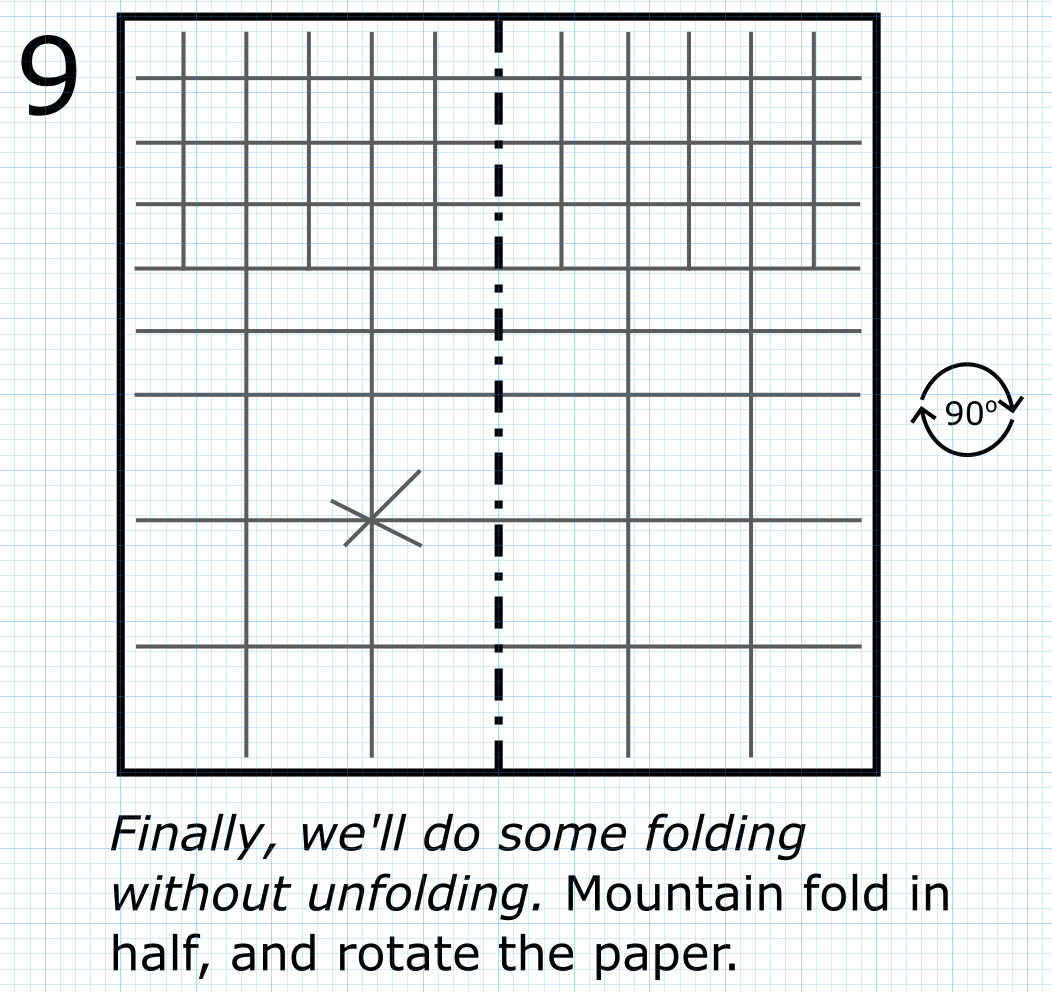 |
|---|
| The grid lines don’t line up with the crease lines. FML… |
To get around this problem without restarting completely, I suffered through the wrong grid size for the first page, and then I switched to a better grid size from page two onwards.
Incidentally, page two was where the 3D steps began. To draw the 3D steps, I took photos of the model and traced over the photos in inkscape.
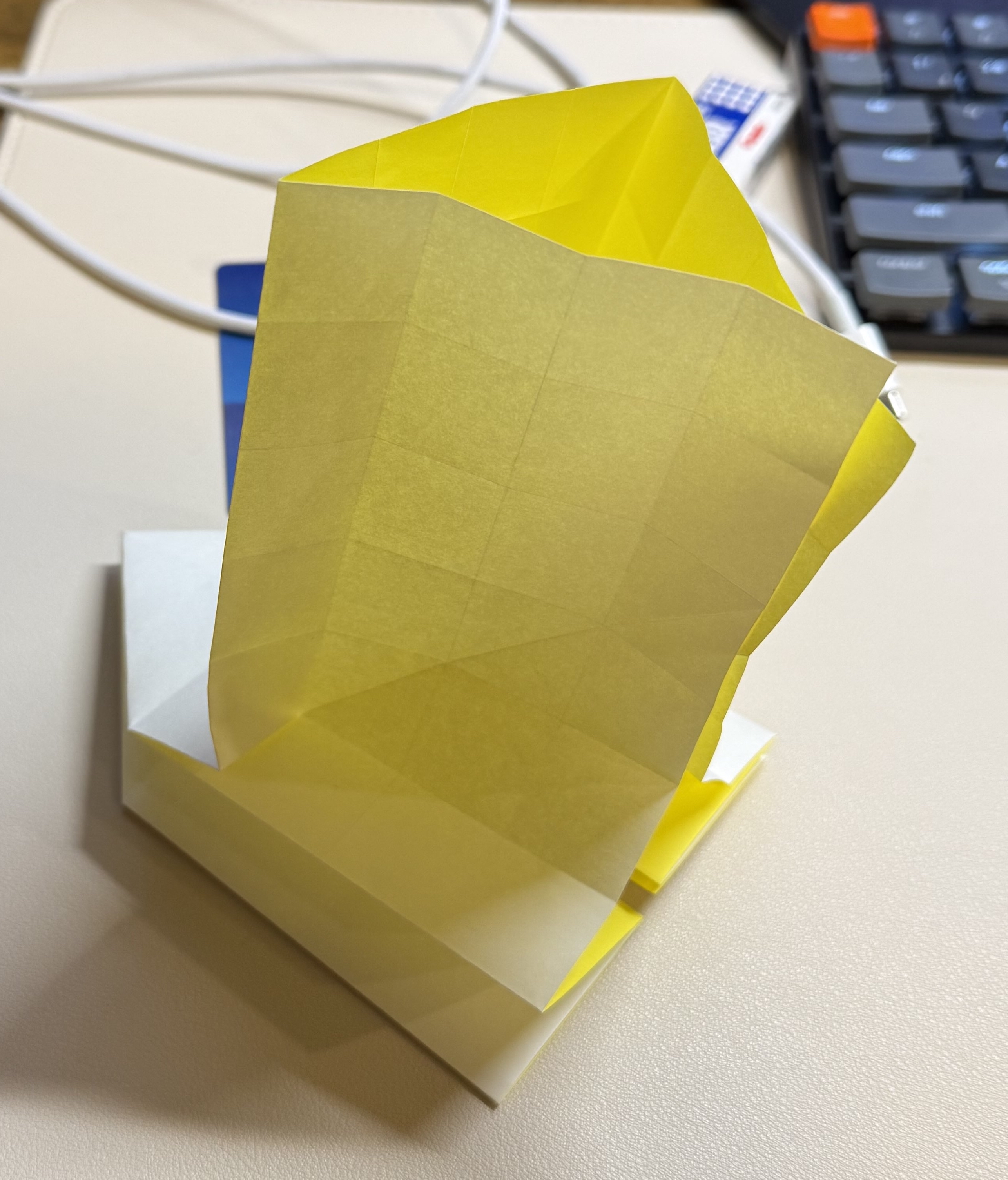 |
|---|
| The photo that I traced |
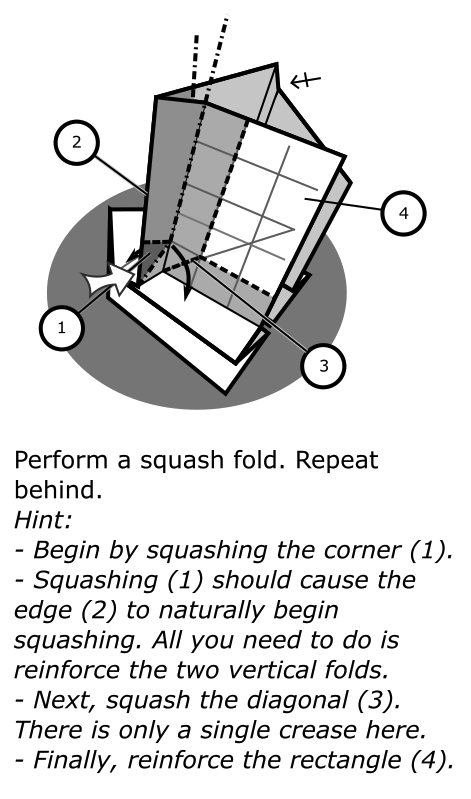 |
|---|
| The traced diagram (ohmygodohmygodohmygod why is it so complicated) |
The fact that I needed so much text to explain is a red flag. But I’m not sure if there’s a better way because I’m sort of forcing a folding sequence on a “just precrease and collapse” type of model.
At around 10:30pm, 1.5 hours before the deadline, I finished diagramming the base.
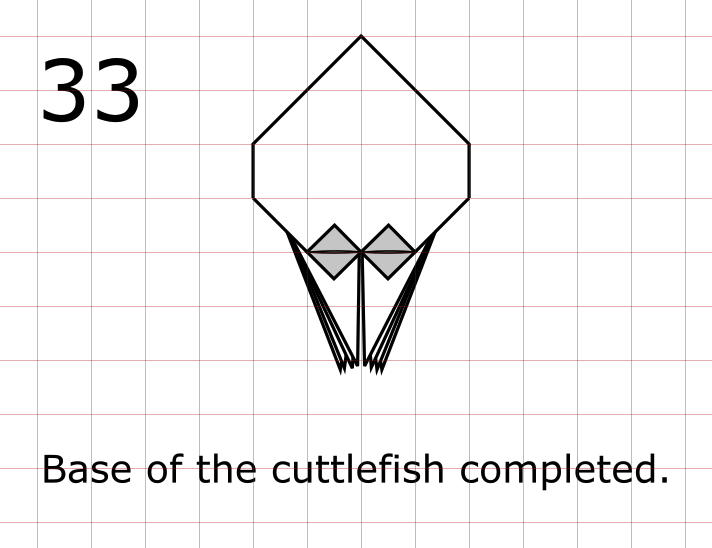 |
|---|
| Base completed |
I ended up finishing diagramming the shaping steps, applying final touches, and submitting around 12:30 a.m. past the deadline. Luckily, the Cal Origami officers were lenient and allowed the late submission.
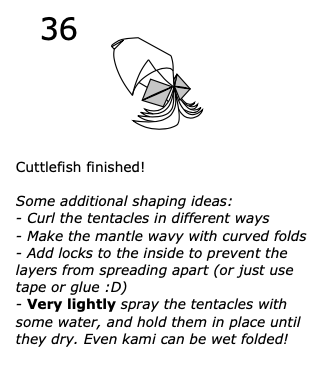 |
|---|
| Cuttlefish completed |
Anyway, that was how I spent the entire weekend grinding inkscape. Overall, it was pretty fun.
Summary of diagramming tips:
- Creases lines shouldn’t extend all the way to edges–a small gap should be left.
- Make sure your grid settings in inkscape make sense for the model you are diagramming.
- For 3D steps, take photos and trace.
- Start early. I ran out of time for:
- beta test before diagramming (test the folding sequence)
- beta test after diagramming (test the diagram quality)
- proofread and edit the diagrams
- include a crease pattern on the first page